There's no setup or configuration required. Just sign up and start sending and receiving HIPAA-compliant encrypted emails right away.
MailHippo® works with your current email address, and with any email provider.
Get a unique link and a personalized email address (yourname@sendsafe.to) to receive totally secure, HIPAA-compliant emails from anyone.
256-bit AES encryption means your sensitive emails and attachments are always secure, both in transit and at rest.
MailHippo® looks and works great on any smartphone or tablet.
The HIPAA Business Associate Agreement is provided to Covered Entities during signup.
MailHippo offers a secure, easy-to-use platform that ensures your emails meet stringent HIPAA standards with top-tier encryption and our unique SendSafe address feature for added protection. Whether you’re a healthcare provider, administrator, or business associate, our HIPAA compliant email service empowers you to communicate confidently while protecting patient privacy and staying compliant.
All plans are month-to-month and can be cancelled at any time.
* Outlook Button supported on Windows Desktop Outlook versions 2016, 2019, 2022. Microsoft Windows® and Outlook® are registered trademarks of Microsoft Corporation.
All plans are month-to-month and can be cancelled at any time.
* Outlook Button supported on Windows Desktop Outlook versions 2016, 2019, 2022. Microsoft Windows® and Outlook® are registered trademarks of Microsoft Corporation.
NO, regular email alone is not secure enough to satisfy HIPAA email encryption requirements. The content of a typical internet email message can reside on more than two unsecured servers during its journey from sender to recipient.
The HIPAA-compliant MailHippo platform secures the email by extracting and encrypting the message contents before the email is ever sent.
HIPAA mandates that ePHI (electronic protected health information) must be safeguarded in several ways to ensure the integrity, security, and confidentiality of patient health records.
MailHippo uses the latest 256-bit AES encryption technology, as well as other safeguards, to ensure that the HIPAA mandate is satisfied.
The HIPAA-compliant MailHippo secure email messaging platform adds a powerful, additional security layer on top of your existing email address.
Simply log into the MailHippo.com website using your email and password. Then compose an email with or without attachments and click send. That’s it!
Your recipient will receive an email notification from you that a secure message is waiting for them to view.
They click the link in the notification, log into the MailHippo website, and view the secure message.
Click here to see more details on how the MailHippo platform works.
MailHippo makes receiving secure emails easy. Simply provide others with your SendSafe address URL which looks like: https://sendsafe.to/youremailaddress. Senders place this link into their web browser or simply click on it and are taken to your secure SendSafe page. From this page, they can compose a message along with attachments and send the message, HIPAA-compliant, directly to your MailHippo inbox. You are then notified by email that a secure message is waiting in your MailHippo account. You can learn more about MailHippo’s proprietary SendSafe address here.
SendSafe® is MailHippo’s proprietary feature that empowers you to receive encrypted emails from anyone, even if they don’t subscribe to MailHippo. This includes a unique SendSafe® Address URL (https://sendsafe.to) and a personalized email address (yourname@sendsafe.to) included with the Pro plan. The web link allows secure message initiation via a secure web form, while the email address offers HIPAA-compliant inbound SMTP messaging with TLS 1.2+ and 256-bit AES encryption
Yes, you can! With FormHippo® you can securely send interactive PDF forms with e-Signature to anyone. Click here to learn more.
No, out-of-the-box Gmail is not HIPAA-compliant. By default, they don’t provide you with a Business Associate Agreement (BAA). However, you can get a BAA from Google when setting up the administrator account on your company’s G Suite profile. Further, Gmail does not encrypt the message body and attachments. Encryption is a necessity for sending HIPAA-compliant emails. You will need a 3rd party add-on to encrypt your messages with Gmail. TotalHIPAA has a complete article on Gmail and HIPAA compliance you can find here.
Rather than going through all this to try and make your Gmail HIPAA-compliant, you can simply sign up for a MailHippo account. MailHippo works great with Gmail and any other email provider. Click here to see how MailHippo’s HIPAA-compliant email services work.
Yes, absolutely. MailHippo works with your existing email address allowing you to send and receive HIPAA-compliant email messages. There is no need to create a new email or make any changes to your existing email settings to use MailHippo. Simply sign up for MailHippo and start sending!
Yes, MailHippo Pro subscribers are provided with a MailHippo Outlook button. This Microsoft Office add-in installs a button at the top of your Outlook ribbon bar. Simply click the button to open a secure MailHippo new message window. Click HERE to learn more about the MailHippo Outlook button.
You could be sending HIPAA-compliant emails in less than a minute.
Simply click the Get Started button to sign up for a no-obligation subscription.
If you’re not sure, take it for a test drive. Take advantage of our FREE 30-day trial.






© 2026 MailHippo, Inc.
View our Privacy Policy or contact our Customer Service team.