Processing forms for your business can be a tedious job. The repetitive task of handling new client forms, intake forms, payment forms, etc is time consuming. With FormHippo, you can post a form online and provide them to your clients with a simple web link or QR code. With your forms accessible online, clients can easily fill them out and sign securely from their PC or smartphone. The completed form is immediately sent securely to you. Here’s how it works:
Log in to your MailHippo account and click the PDF Forms drop down and choose Publish Forms.
Click the Add button. Key in your form name and click the Continue button.
Click Upload PDF Form and select a pdf file from your device.
Click the Add Signature Field button if you wish to add a signature block. Move the signature block to the desired page and location. Click on the PDF page to insert. Then click the Publish button.
That’s it. Your form is posted. Submitters can access your online form from the link shown. We also provide a QR code for smart phone access as well as sample HTML code for placing links to the form on your website. To view this click on the QR code icon to the left of the form name.
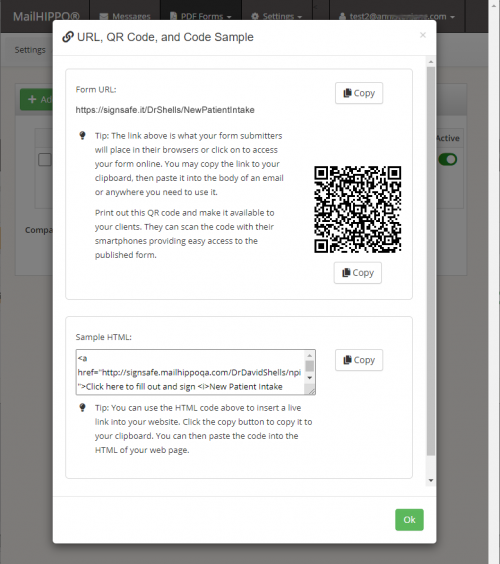
Your clients, customers, patients, vendors or any other submitter can easily access your forms online via your form web link. They can also scan the form’s QR code with their smartphone.
Here is the simple and quick process for form submitters.
First, click the link to your form or scan the QR code.
Key in the captcha code and your email address, then click the Continue button.
Fill in the form fields then click the Sign button to electronically sign the PDF form.
Key in your name as you wish it to appear in your electronic signature. Then check the agree box and click the Sign Document button.
Click the Save & Send button to complete the process. The filled and signed PDF form is now sent securely to the publisher.
The submitter may download a completed copy of the PDF for their records.
The publisher is notified by email when the SignSafe™ PDF form has been completed and is waiting to be viewed and downloaded from the MailHippo platform.
The publisher can download the PDF form by clicking on the attachment link in the notification email and providing their login credentials to the MailHippo platform.
That’s it. Posting and receiving Interactive PDF forms couldn’t be easier, thanks to the SignSafe Form Filler from MailHippo.
You can post any PDF file via MailHippo and your submitters can sign it. However, only interactive PDF files with fillable forms can be filled out online by the submitter.
FormHippo has an integrated PDF form editor. So you can add your interactive form fields directly from within the FormHippo platform..
Yes, in addition to PDF form support, MailHippo’s Form Hippo supports web forms as well. Use our existing templates from our library or create your own forms with our online web form builder. Click here to learn more.
You could be posting HIPAA-compliant fillable PDF forms in less than a minute.
Simply click the Get Started button to sign up for a no-obligation subscription.
If your not sure, take it for a test drive. Take advantage of our FREE 30 day trial.
© 2025 MailHippo, Inc.
View our Privacy Policy or contact our Customer Service team.