Free yourself, your business, and your patients from the tedious practice of printing, filling, and scanning critical business and medical forms. With FormHippo’s HIPAA-compliant PDF editor, you can make this entire process easy, secure, and completely electronic. Here’s how it works:
Log in to your MailHippo account and click the PDF Form button.
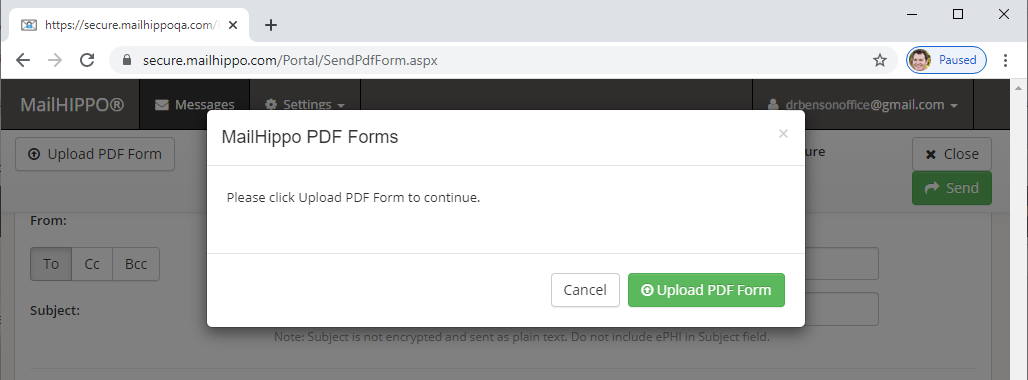
Click the Upload PDF Form button and select your interactive PDF form from your computer’s drive.
The PDF document is uploaded and displayed in the HIPAA-compliant and fillable PDF viewer just below the new message fields.
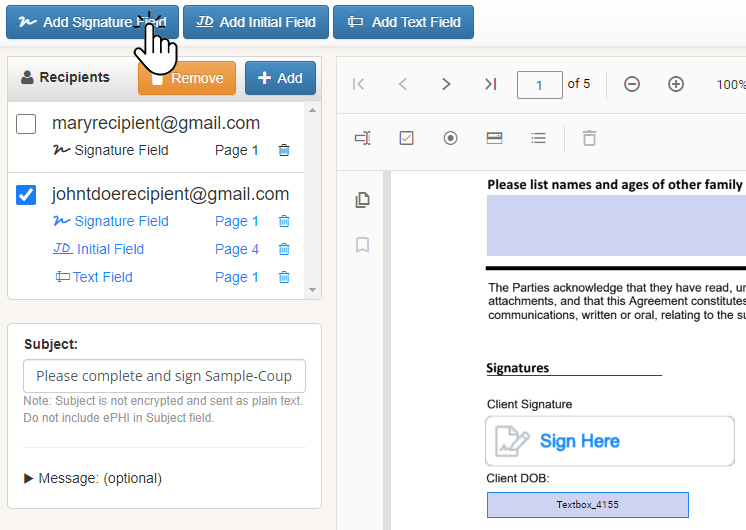
Key in the recipient’s email address..
If signatures are required, click the Add Signature Field button and place the signature field on the PDF page where desired. Initials and text fields are also available.
If you need to send to additional recipients for signature, click the Add Recipient button.
Then click the Send button.
That’s it! It’s really that easy to securely send anyone a fillable, HIPAA-compliant PDF form.
Now let’s look at the recipient side of things.
Many platforms available online make the process of filling out and signing forms tedious. FormHippo stands apart from the competition with our HIPAA-compliant and fillable PDF feature; our team of engineers has designed an intuitive, streamlined process that will delight your patients, clients, and customers.
Here’s a look at the process:
Recipients are notified via email that a secure form is waiting to be filled out.
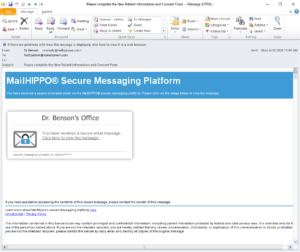
The recipient clicks the link in the notification message and logs in to the secure MailHippo platform using their temporary password sent in a subsequent email.
Upon successful login, they are presented with the interactive PDF form and a message if present.
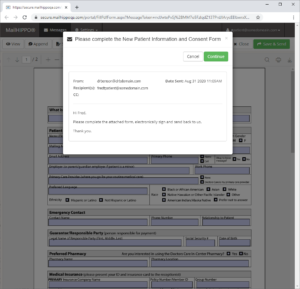
The recipient clicks the Continue button and then commences filling out the PDF form fields. Once the form is filled out, they simply click the Save & Send button to send the form back to the sender.
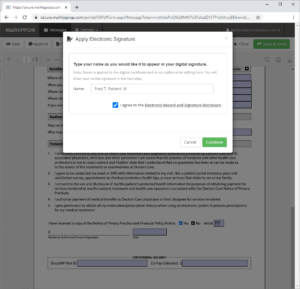
If a signature was requested, recipients may click on the Sign Here signature fields or upon sending, the recipient will be prompted to sign the form on the HIPAA-compliant PDF editor.
To sign, the recipient types their name and clicks Sign Document. Their signature image is then placed on the page.
Click the Save & Send button to send the completed, signed form back to the originator.
Those are all the steps necessary for the recipient.
Our HIPAA-compliant, fillable PDF form makes it simple: just log in, fill out, sign, and send.
As the sender, you are notified by email when the FormHippo PDF form has been completed and is waiting to be viewed and downloaded from the FormHippo platform.
The sender can download the PDF form by clicking on the attachment link in the notification email and providing their login credentials to the FormHippo platform.
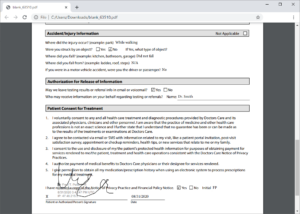
That’s it. Sending and receiving interactive, HIPAA-compliant, and fillable PDF forms couldn’t be easier, thanks to FormHippo.
You could be sending HIPAA-compliant fillable PDF forms in less than a minute.
Simply click the Get Started button to sign up for a no-obligation subscription.
If you’re not sure, take it for a test drive. Take advantage of our FREE 30-day trial.
© 2025 MailHippo, Inc.
View our Privacy Policy or contact our Customer Service team.