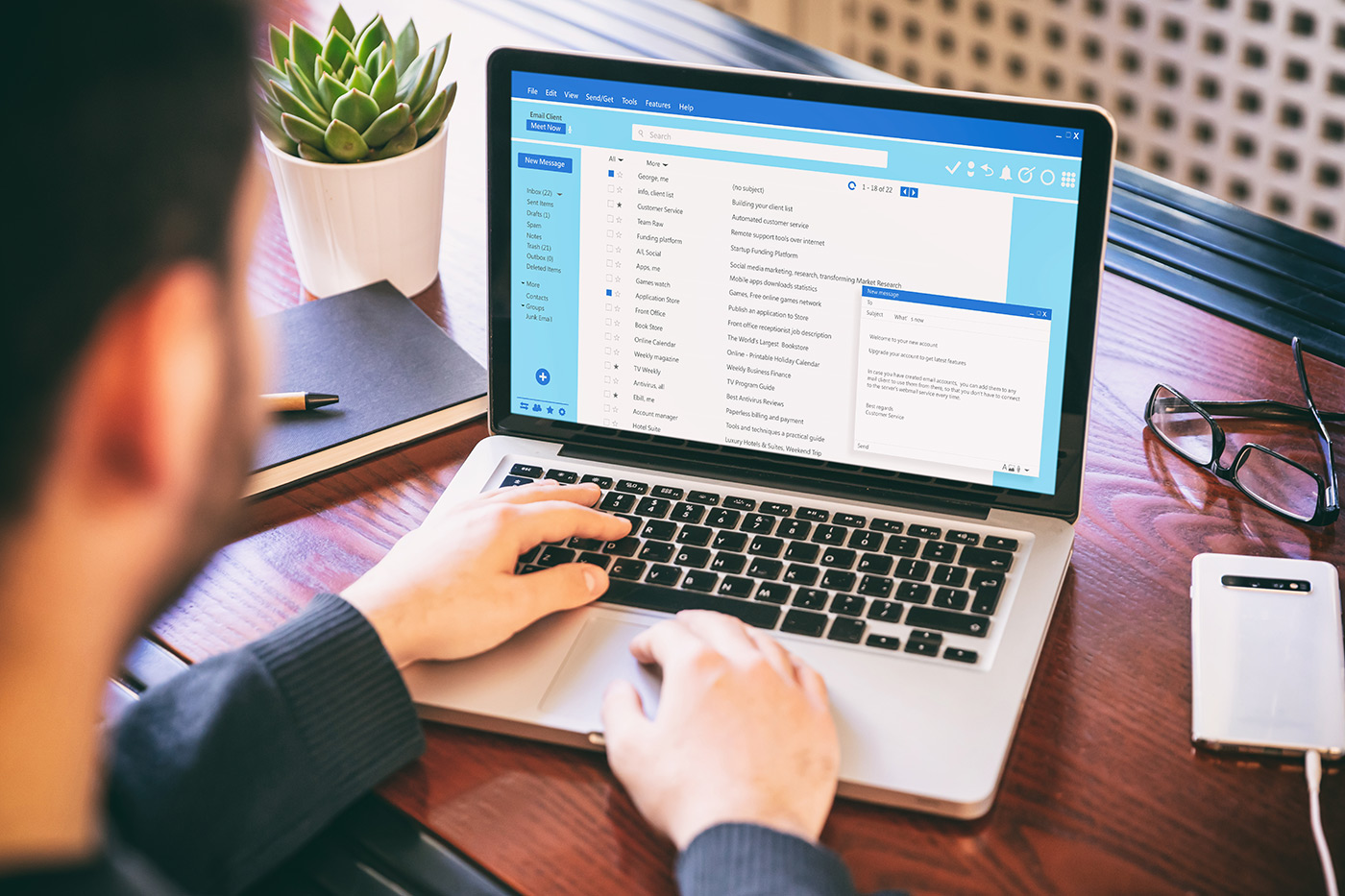Email services, such as Gmail and Outlook, are extremely popular in the healthcare industry. While these platforms offer user-friendly features and robust support, it is essential to configure these services to remain HIPAA compliant. Whether you’re a healthcare provider, a medical billing company, or a business associate working with sensitive patient data, you must understand the necessary steps to stay compliant while using common platforms like Gmail, Google Workspace (formerly G Suite), and Microsoft Outlook.
In this guide, we will break down what HIPAA compliance means for email, how it applies to Gmail, Google Apps, and Outlook, and outline the steps you need to take to keep your communication secure and protect sensitive information.
What Is HIPAA Compliance?
HIPAA compliance refers to the process of meeting the requirements set by the Health Insurance Portability and Accountability Act (HIPAA), a federal law created to protect sensitive patient health information. You must legally follow HIPAA standards if your organization handles protected health information (PHI).
There are several core components of HIPAA compliance:
- The HIPAA Privacy Rule governs how healthcare providers and other covered entities use and disclose Protected Health Information (PHI). It ensures that patient data is only shared with authorized individuals or entities.
- The HIPAA Security Rule focuses on protecting electronic protected health information (ePHI). This includes implementing administrative, technical, and physical safeguards to prevent unauthorized access, data breaches, or misuse.
- The Breach Notification Rule requires organizations to notify patients, the Department of Health and Human Services (HHS), and, in certain instances, the media in the event of a data breach involving Protected Health Information (PHI).
- Business Associate Agreements (BAAs) are legally binding contracts that must be signed by third-party vendors who handle Protected Health Information (PHI) on behalf of a HIPAA-covered entity. These agreements confirm that the vendor will comply with the Health Insurance Portability and Accountability Act (HIPAA) regulations.
Maintaining HIPAA compliance is crucial for establishing trust, avoiding substantial fines, and protecting patient privacy. Whether you’re using Gmail, Google Workspace, or Microsoft Outlook, understanding how HIPAA applies to your email communications is the first step toward ensuring your systems are secure and compliant.
What Makes an Email Service HIPAA Compliant?
For an email service to be HIPAA compliant, it must meet specific security and privacy requirements outlined by the U.S. Department of Health and Human Services (HHS). Using a secure email provider alone isn’t enough. You also need to configure it properly and follow best practices internally.
Here’s what makes an email service HIPAA-compliant:
- End-to-End Encryption: HIPAA requires that electronic protected health information (ePHI) be encrypted during transmission. The email platform should support end-to-end encryption, ensuring only the intended recipient can read the message.
- Access Controls: Only authorized users should have access to PHI. This means the email system must have robust authentication processes, such as passwords, two-factor authentication (2FA), and user access controls.
- Audit Logs and Monitoring: HIPAA-compliant systems must track who accesses PHI when they access it, and what they do with it. The email platform should provide audit trails and monitoring features.
- Data Backup and Recovery: A compliant service should offer reliable backup systems and the ability to recover emails containing PHI in case of accidental loss or system failure.
- Business Associate Agreement (BAA): The email provider must be willing to sign a Business Associate Agreement (BAA), which legally binds them to comply with HIPAA regulations when handling your Protected Health Information (PHI).
- Secure Storage: Emails stored on secure servers must be encrypted and protected. This applies whether the data is at rest or in transit.
Using a popular platform like Gmail or Outlook does not automatically mean you are HIPAA compliant. The correct technical setup, staff training, and vendor agreements ensure compliance.
Gmail and HIPAA Compliance
Google Workspace, formerly G Suite, offers tools to meet HIPAA standards. It provides email encryption and secure access controls, enabling healthcare providers to protect patient data. This service is designed to handle sensitive information safely, making it a key option for those seeking HIPAA compliance with email.
Google Workspace users must adjust settings to ensure compliance. Encrypting emails is crucial for protecting patient information. Users also need to manage access and ensure security protocols are in place. These steps prevent unauthorized access to sensitive data. It’s essential to review these settings regularly to ensure ongoing compliance.
Signing a Business Associate Agreement (BAA) with Google is essential. This agreement ensures that Google handles data in accordance with HIPAA rules and outlines the responsibilities and security measures. Without a Business Associate Agreement (BAA), Google services for patient data are not compliant. Ensure that you have this agreement in place to protect your communications.
Encrypting Emails with Gmail
Gmail supports encryption to protect your emails. It uses TLS (Transport Layer Security) to secure messages during transit, ensuring that emails are protected from unauthorized access. Consider additional measures for extra security. Encryption is crucial for safeguarding sensitive data.
To enhance Gmail’s security, consider using third-party plug-ins. These tools offer end-to-end encryption for added protection. Some popular options include Virtru and FlowCrypt. They are easy to install and use with Gmail. These plug-ins ensure emails are fully encrypted and HIPAA compliant.
Google Apps (Workspace) for Healthcare Organizations
Google Workspace offers tools for healthcare compliance. It provides encryption and secure document sharing. These features help protect patient data. However, it relies on users to configure settings correctly. Users must ensure all steps are followed for full compliance. Not every feature may suit every organization’s needs.
Google Workspace includes several compliance features, including encryption and access controls. Users can also sign a Business Associate Agreement (BAA), which ensures that Google handles data in accordance with HIPAA standards. Workspace also includes tools for audit and logging, ensuring data security. These features make it a strong choice for many.
Despite its strengths, Google Workspace may not fit all needs. Some organizations require more robust encryption, and others require specialized tools that Google does not offer. It is essential to evaluate needs thoroughly. Consider consulting with IT and legal experts. They can help decide if additional solutions are necessary.
Microsoft Outlook and HIPAA Compliance
Microsoft Outlook features robust security measures, including encryption and two-factor authentication. These tools are essential for maintaining HIPAA compliance in email communications, helping to safeguard patient data from unauthorized access. Outlook’s security options make it a top choice for healthcare, but it’s crucial to use them correctly.
Microsoft offers a Business Associate Agreement (BAA). This agreement is vital for HIPAA compliance. It explains how Microsoft will protect patient information. Signing it ensures Microsoft follows HIPAA rules. It’s an essential step for secure communication with Outlook.
To use Outlook securely, you can follow some of the best practices. Encrypt emails when sending sensitive information. Always double-check email addresses. Update your passwords regularly and choose strong, unique ones. Make sure staff know how to use Outlook securely. These steps help keep patient data safe.
Microsoft Exchange and Compliance
Microsoft Exchange Online offers strong compliance features. It provides encryption and data loss prevention tools, which help keep emails secure and compliant with HIPAA regulations. Exchange also supports audit logging to track email access, which ensures that sensitive data is well-protected. Using these features helps maintain security standards.
Exchange is an excellent choice for secure email communication. It offers robust support for managing emails safely. Setting up data encryption is key to protecting information. Regular updates and careful monitoring strengthen security. Staff training helps ensure everyone uses these tools effectively. Together, these practices keep patient data secure.
To ensure compliance, use Exchange’s built-in tools. Start by configuring encryption and signing a Business Associate Agreement (BAA). Regularly review and update security settings as needed. Educate staff on best practices for handling sensitive information. By taking these steps, organizations can trust that their email communication is HIPAA compliant.
Ensuring HIPAA Compliance with Email Providers
Select an email provider that complies with HIPAA standards. Ensure that all emails containing patient information are encrypted to protect sensitive data. Sign a Business Associate Agreement (BAA) with the provider. Set security controls to manage who sees sensitive data. Review and update these settings regularly. This checklist helps keep your email setup HIPAA compliant.
Training employees is crucial to maintaining compliance. Teach them to handle emails safely. Stress the importance of encryption when sharing patient information. Offer simple guides and regular updates on best practices. Keep communication open for questions. Knowledgeable employees better protect patient data.
Conduct regular audits to check email security. Ensure encryption and access controls are in place. Update software and settings as needed. This identifies areas for improvement and stops potential breaches. Regular audits ensure ongoing compliance. They boost the security of your email communications.
Transitioning to HIPAA Compliant Email Platforms
Begin by evaluating your current email service to check if it meets HIPAA standards. Look for encryption and secure access features. Ensure you have a signed Business Associate Agreement (BAA) in place. Identify any security gaps that need addressing. This assessment helps you identify areas where improvements are required.
Once you identify gaps, choose a HIPAA-compliant email provider. Consider options like Google Workspace or Microsoft Outlook. Set up the service to ensure encryption and security. Sign a new Business Associate Agreement (BAA) with the provider. Train staff on how to use the new system securely and effectively. These steps help ensure a smooth transition.
Plan the transition carefully to avoid disruptions. Communicate changes early to all staff. Provide training sessions to familiarize all staff members with the new system. Have support available to address any issues that may arise. Regular check-ins can identify and solve problems quickly. This approach ensures that operations run smoothly during the change.
MailHippo and HIPAA Compliance
Ensuring your email practices are HIPAA-compliant is critical for safeguarding patient privacy, maintaining your practice’s reputation, and avoiding costly penalties. By following the steps outlined in this guide—selecting a secure provider, signing a Business Associate Agreement (BAA), enabling encryption, training your staff, and auditing email activity—you can effectively protect sensitive data and streamline communication. MailHippo makes this process effortless with a user-friendly platform that lets you keep your existing email address while ensuring compliance. Key takeaways include:
- Choose a HIPAA-Compliant Email Provider: Select a service specifically designed for security and compliance.
- Sign a Business Associate Agreement (BAA) with Your Provider: Lock in Legal Protection for PHI.
- Enable Email Encryption: Secure every email containing sensitive patient information.
- Train Staff on Proper Email Handling: Equip your team to avoid breaches and errors.
- Regularly Audit Email Activity: Monitor and refine your practices to stay compliant.
MailHippo simplifies HIPAA compliance with features such as automated encryption, audit trails, and the SendSafe address, which enables anyone to send secure, compliant emails to you, even from non-HIPAA-compliant accounts. Take action today to protect your patients and your practice with a solution that’s both efficient and affordable. Ready to secure your email communication? Sign up for our free 30-day trial or contact us with your specific questions about how to make your email HIPAA compliant—don’t wait until a breach happens!
Final Thoughts
Email compliance is crucial in healthcare. It protects sensitive patient information. Following HIPAA guidelines helps prevent data breaches. Providers must ensure that their email systems are secure and protected. This fosters trust with patients and ensures the security of their data.
Taking proactive steps is key. Regularly update your security settings. Encrypt all emails containing patient information and train staff on best practices for email security to ensure the confidentiality of sensitive data. By staying vigilant, you protect both patients and your organization. It’s essential to be proactive, not reactive.
Gmail, Google Apps, and Outlook are strong communications tools. They offer robust features for secure communication and meet HIPAA compliance standards when properly configured. These platforms continue to evolve and improve, making them valuable allies in modern healthcare communication.