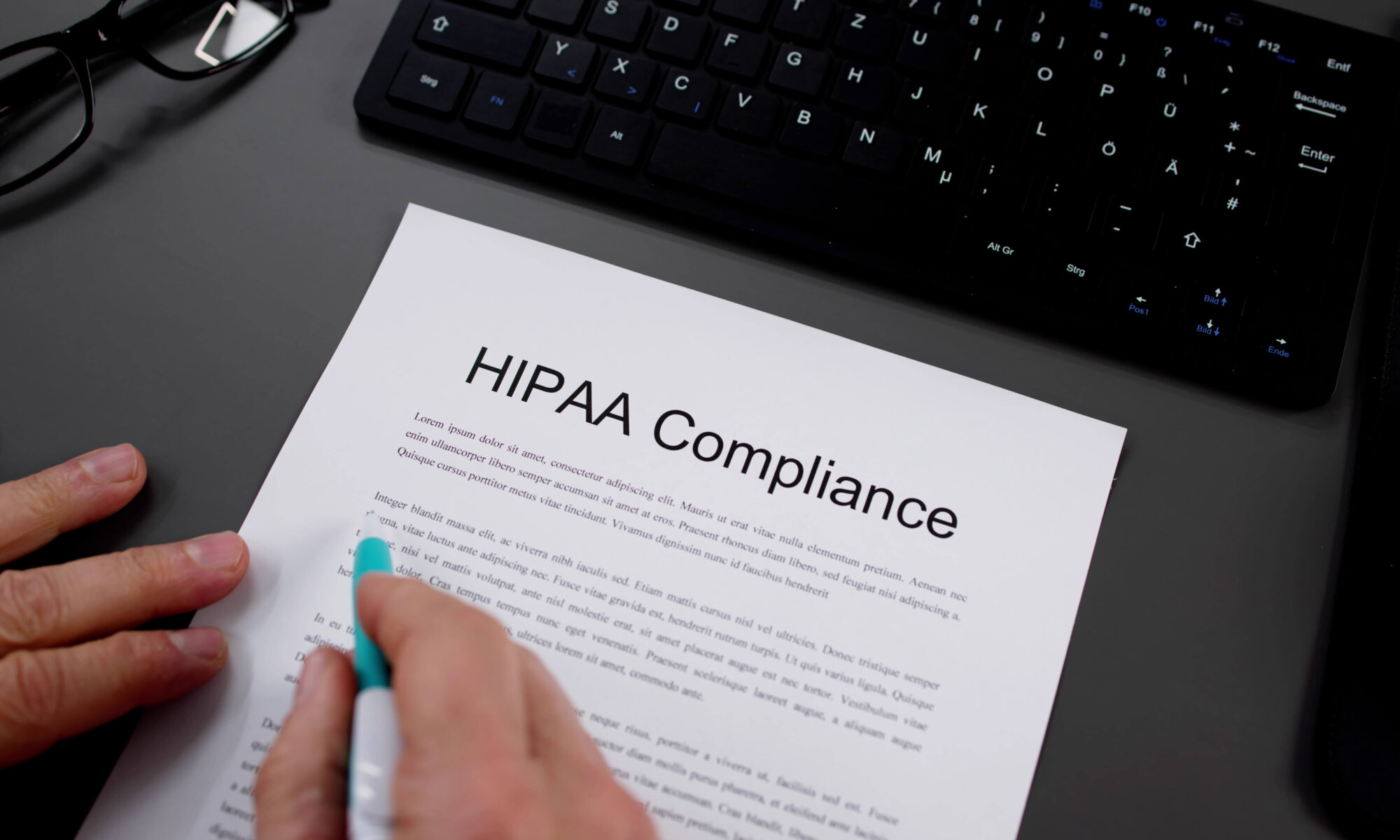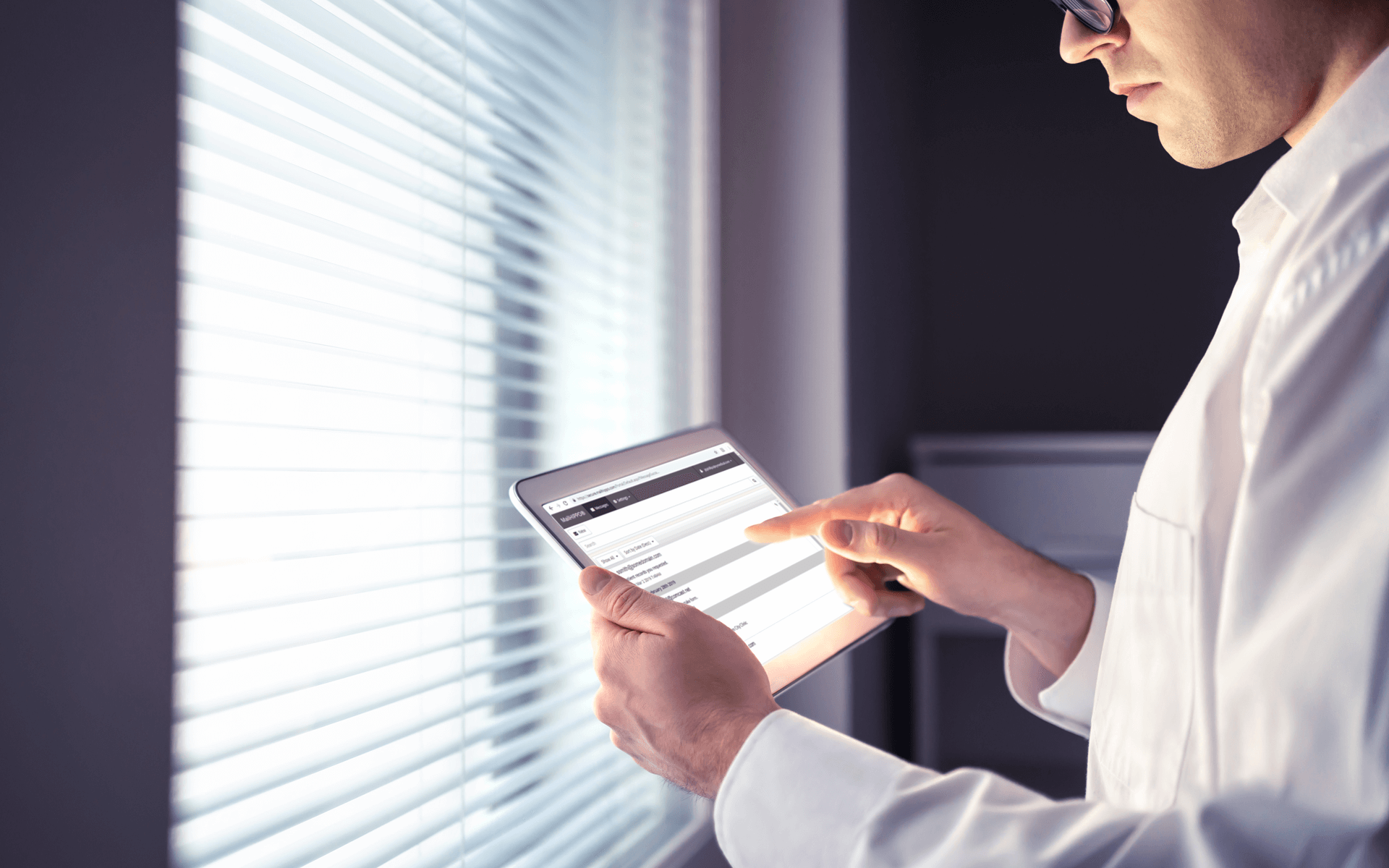HIPAA sets strict standards for protecting patient privacy, especially when sharing medical records. With email being a standard communication tool in healthcare, many wonder whether sending records this way violates compliance rules. The answer depends on how the information is handled. Providers can use email responsibly while staying compliant by following the proper safeguards, like encryption and secure platforms. This article breaks down what you need to know to email medical records safely and within HIPAA guidelines.
HIPAA Overview and Email Communication
HIPAA is essential for safeguarding patient information. The Privacy Rule under HIPAA ensures that personal health information, or PHI, stays private. It sets guidelines on how this information should be handled. This is crucial for maintaining healthcare trust.
The Security Rule focuses on electronic communications. It mandates that electronic PHI must be protected when shared. This includes using safeguards like encryption when emails contain sensitive data. Ensuring these measures are in place helps prevent unauthorized access.
PHI includes any information that can identify a patient, such as medical records, test results, or billing information. When emailing such data, it’s vital to follow HIPAA guidelines. Understanding what constitutes PHI helps ensure compliance and protect patient privacy.
Compliance Concerns with Emailing Medical Records
Using standard email services for PHI can be risky. These services might not have the necessary security features. Without encryption, emails can be intercepted, exposing sensitive information. Addressing these concerns is essential to staying compliant.
Emailing medical records can violate HIPAA if safeguards aren’t in place. For instance, if you send PHI through an unsecured email, it breaches HIPAA rules. However, using secure email platforms with encryption can keep you compliant. Always verify that only authorized individuals have access to these emails. Taking these steps helps protect patient privacy.
Let’s look at some scenarios. Imagine sending a patient’s record via a regular email without encryption—this is non-compliant. On the other hand, using a secure platform with access controls ensures compliance. By understanding these examples, you can better navigate the rules, which helps ensure patient data remains protected.
Requirements for Emailing Medical Records under HIPAA
Encryption is crucial when emailing medical records. It protects electronic PHI by making data unreadable to unauthorized users. Encryption ensures that the information stays secure even if messages are intercepted. This is a key requirement under HIPAA to prevent data breaches.
Besides encryption, HIPAA requires various safeguards. Administrative safeguards include regular staff training on how to handle PHI. Physical safeguards involve securing devices used to access sensitive information. Technical safeguards focus on secure access controls for electronic systems. All these measures work together to protect patient data.
Healthcare settings must have clear email policies that outline when and how to email medical records. Staff must know which platforms are secure and compliant. Regular reviews of these policies help staff stay updated with any regulatory changes. By following these guidelines, you can safely manage and share patient information.
The Role of Business Associate Agreements
Business Associate Agreements (BAAs) are vital in email communications and necessary when using email service providers to handle PHI. A BAA ensures that these providers understand and comply with HIPAA rules and outlines responsibilities for protecting patient information. This agreement is crucial for maintaining security.
A BAA works by setting clear terms. It specifies how the email provider must handle PHI, including encryption and other safeguards. The agreement also details the consequences of a data breach. With a BAA in place, both parties know their roles in ensuring compliance.
Failing to obtain a BAA can lead to penalties. Without it, your organization may face hefty fines if a breach occurs. It signals a lack of due diligence in protecting patient data. Always ensure your email service provider signs a BAA. This step is essential for legal and secure communication.
Best Practices for Sending Medical Records via Email
Best practices can help you email medical records safely. First, ensure you use end-to-end encryption. This method keeps the message secure from the sender to the receiver, prevents unauthorized access, and protects patient data. Always check that your email service supports this feature.
Implementing strict access controls is also key. Only authorized personnel can access sensitive emails. Use verification processes like two-factor authentication. This adds an extra layer of security when accessing PHI and reduces the risk of data breaches.
Regular staff training is crucial. Educate your team on secure email practices and HIPAA guidelines. Use clear examples and simple instructions for better understanding. Regular updates keep everyone informed of new threats and technologies. By fostering a culture of security, you help protect patient information effectively.
Exceptions and Special Considerations
Patient requests can impact how you email medical records. You can comply if a patient asks for their records via email and consents. This request must be documented to ensure compliance. Patient authorization is key in these situations. It helps balance privacy with patient needs.
There are times when unencrypted emails might be allowed. You can proceed if the patient understands the risks and prefers unencrypted communication. Make sure this agreement is in writing. It’s essential to explain potential risks clearly to the patient. Documentation of this consent is crucial for record-keeping.
Always document compliance efforts and patient directives. Keep detailed records of all authorizations and communications. This documentation provides a clear trail in the event of any audits. It shows your commitment to following HIPAA guidelines while respecting patient preferences. Proper documentation ensures transparency and legal protection.
Secure Email Platforms and HIPAA Compliance
Choosing a secure email platform is crucial for HIPAA compliance. Start by evaluating email service providers that specialize in healthcare. Look for those with strong security features and a good reputation. Check if they offer end-to-end encryption and robust access controls essential to protecting patient information.
Secure email platforms should have specific healthcare features. These include encryption, audit trails, and user authentication. Such tools ensure that only authorized individuals can access emails and provide a record of who accessed the information and when, helping maintain privacy and security.
Transitioning to a HIPAA-compliant email system can seem challenging. Begin by assessing your current needs and any gaps in compliance. Work closely with your IT team to ensure a smooth migration. Train staff on the new system to ensure everyone understands its features. This careful transition helps safeguard patient data and maintain compliance.
Consequences of HIPAA Violations Involving Emails
HIPAA violations involving emails can lead to serious consequences. Real-world cases show substantial penalties for non-compliance. Organizations might face hefty fines and legal battles. These cases highlight the importance of securing email communications. Protecting patient information is not just a legal obligation but an ethical one.
Non-compliance impacts both healthcare practices and patients. For practices, it can damage their reputation and financial standing. Patients may lose trust in their providers and worry about their privacy, harming the patient-provider relationship. Ensuring compliance is key to maintaining confidence and reliability.
Reporting suspected violations is essential. If a breach occurs, you must notify the affected individuals promptly. Reporting to regulatory bodies is also required. Documenting and investigating all incidents ensures transparency. Taking these steps demonstrates a commitment to addressing issues and improving security.
Final Thoughts
Emailing medical records under HIPAA requires careful attention. Using secure methods, like encryption, is crucial to protect sensitive information. Understanding and following HIPAA guidelines helps prevent violations. By prioritizing security, you maintain patient trust and avoid legal issues.
Ensuring privacy and security in electronic communications is ongoing. Technology changes, so staying informed is key. Regularly updating your security practices keeps you compliant. This vigilance protects patient data and gives them confidence in your care. Compliance is not just a one-time effort but a continuous commitment.
Take time to review and update your data transmission policies. Make sure your staff is trained on the latest best practices. Regular assessments and updates help keep your policies effective. By doing this, you strengthen your practice and safeguard patient information. Being proactive ensures long-term success in managing patient data securely.